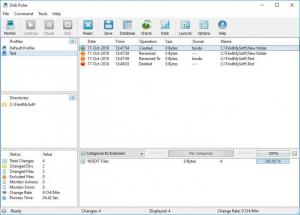DiskPulse
11.2.16
Size: 5.64 MB
Downloads: 2471
Platform: Windows All
The operating system and third-party applications make various changes in your local files and folders, without letting you know about it. While regular users don't really need to know about any of these changes, advanced users may want to know what is really going on behind the scenes. This is what DiskPulse can help you with. It monitors any given folder on your hard drive and it lets you know what changes have been made and when. The software is an excellent solution if you want to figure out how the operating system is working or if you want to make sure that a program is not doing something suspicious.
DiskPulse is free for personal use, which means that you don't have to pay for it if you intend to use it at home, for your own interests. You will, however, need to buy a license if you want to use it in a professional capacity. Downloading and installing the software is a simple task, which shouldn't take more than a minute to complete, even on slower machines. You can run it right away, without installing any special tools or services.
As previously mentioned, DiskPulse can monitor one or more folders of your choice and it displays all changes that were made in those locations. What's more, the software lets you do a bit more than just selecting a local folder. You may create monitoring profiles and make a wide range of settings, besides targeting one or more settings. For example, you can exclude files with specific extensions or set the application to look only for certain events.
Created profiles and their corresponding folders are displayed on separate panels, on the left side of the user interface and recorded events are listed in the larger area on the right. To start monitoring, you only need to select a profile and click a button on a toolbar. All changes made in the targeted folder are recorded and displayed in real time, so you will see them appear on the interface as they're made. You can also see what kind of files have been modified, in a separate list.
You can pause, stop or resume the monitoring at any time. Additionally, the software lets you save the recorded information and store it in various formats, including HTML, PDF and Excel XLS. Furthermore, the software is capable of generating charts detailed charts with the information and all it takes from your part is a single click.
With DiskPulse working on your computer, you will know about any changes made in your local files.
Pros
The software can log all changes made to your files in real time. It lets you create custom profiles and run them separately. The user interface has a clean layout and its controls are easy to master.
Cons
Certain features are available only in the paid version.
DiskPulse
11.2.16
Download
DiskPulse Awards

DiskPulse Editor’s Review Rating
DiskPulse has been reviewed by Frederick Barton on 17 Oct 2018. Based on the user interface, features and complexity, Findmysoft has rated DiskPulse 5 out of 5 stars, naming it Essential